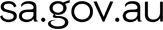myLs
Frequently asked questions

Learn more about myLs.
What is myLs?
myLs is a new way to get a learner’s permit in South Australia and an alternative to sitting the learner theory test at a Service SA Centre.
myLs is an online interactive learning and assessment course and learner theory test in one. Designed to improve learner driver education, the course focuses on road rules, road safety, and driver attitudes and behaviours, giving new drivers the best possible start before they get behind the wheel.
The course takes about 4 hours to complete and is made up of three sections, Your driving attitude, Signs and rules, and Sharing the road each containing extensive learning content on a range of topics.
Assessment is embedded throughout the course in the form of quizzes, activities, and challenges to verify learners’ knowledge and understanding of concepts. As participants progress through the course, they’ll be taught all they need to know to prepare them for the final learner theory test.
myLs is available 24/7 and compatible with all major desktop, tablet and mobile devices that have access to the internet.
The minimum enrolment age for myLs is 15 years and 9 months.
The minimum age to apply for a learner’s permit is 16 years.
What is the enrolment age for myLs?
This allows learners up to 3 months to complete the course and learner theory test and be eligible to apply a learner’s permit on their 16th birthday.
IMPORTANT – The minimum age to apply for a learner’s permit is 16 years, even if the myLs course and learner theory test is completed earlier.
How do I enrol in myLs?
Before starting the myLs course you’ll need to attend a Service SA Centre to be established in the driver licensing system. You will need to:
- Supply evidence of identity
- Have your photograph taken
- Have a ‘mySAGOV’ account created (you will need a valid email address that is not a school or shared account)
- Pay for the myLs course (this can also be done online via your mySAGOV account)
You’re then set to start your myLs journey!
Note: If you’re already set up, you can enrol in myLs through your mySAGOV account.
Do I need to study the Driver’s Handbook before I start the myLs course?
No, you don’t need any prior knowledge before starting the myLs course. As you progress through the course you’ll be taught all you need to know about the road rules and safe driving behaviours to prepare you for the learner theory test.
How long does the course take?
The course should take around four hours to complete. Each topic displays an estimated completion time. These are estimates only, you may find the course takes a little longer or you could be done sooner.
Either way, it’s important you take your time to thoroughly understand the road rules and concepts included in the course.
You have 12 months from the date you enrol in myLs to complete the course and learner theory test.
Do I need to complete the myLs course in one session?
While it’s possible to complete myLs in one session, it’s recommended you take your time and thoroughly understand the road rules and concepts included in the course.
You have 12 months from the date you enrol in myLs to complete the course and learner theory test.
Can I stop the course and continue later?
Yes, you can stop the course whenever you like, and your progress will be saved automatically when you’re completing the learning content. If you’re mid-way through a quiz or challenge you’ll need to finish it before you log out to ensure your progress is saved.
You can also switch over to a different device, just remember, anytime you want to resume the course you’ll need to log back into your mySAGOV account and launch myLs.
IMPORTANT: the learner theory test must be completed in one sitting.
Do I have to complete the course in a certain order?
You’ll be required to complete the ‘Your driving attitude’ section first. After that the ‘Signs and rules’ and ‘Sharing the road’ sections will become available for selection, and you can complete these in whichever order you like. You’ll need to complete all quizzes, activities, and challenges to earn the three keys before the learner theory test is unlocked.
Can I ask for help when completing myLs?
myLs represents a shift from a “test” to a “learning process” where discussion with family members and friends about important road safety concepts is encouraged.
It is hoped these discussions will improve learning outcomes and knowledge retention for all involved.
You can ask family and friends for help as you progress through the course, however, when you’re attempting the Learner Theory Test you must do so without the help of others.
Can some questions have more than one correct answer?
Yes. Some challenge and learner theory test questions may have more than one correct answer. Where this is the case, a ‘Hint’ will display directly below the question to advise there are multiple correct answers.
You’ll need to select ALL correct answers to get the question right.
When can I attempt the learner theory test?
You’ll need to successfully complete the quizzes, activities and challenges in each section to receive a Key. Once you collect all three Keys, meaning you’ve completed all three sections, you can attempt the learner theory test.
How many attempts do I get to pass the learner theory test?
You can attempt the learner theory test as many times as needed to pass. That’s right – there is no limit on the number of attempts you can make.
You have 12 months from the date you enrol in myLs to complete the course and pass the learner theory test.
Do I have to pay to do the learner theory test again if I don't pass?
No. When you enrol in myLs, you’ll get a 12-month subscription to myLs. During this time, you can attempt the learner theory test as many times as you need until you pass, at no additional cost.
Although not compulsory, it’s recommended that you recap on course content between attempts of the learner theory test to ensure you fully understand the road rules.
What happens after I pass the learner theory test?
Passing the learner theory test is a great achievement and demonstrates readiness to take the next step in your driving journey.
myLs will provide you with confirmation that you’ve successfully passed the learner theory test and your result will be automatically uploaded to the driver’s licensing system.
myLs will re-direct you to the mySAGOV account Log in page (or your Home page if your session is still current). When you log into your account, you’ll see a link to apply for your learner’s permit. If you haven’t turned 16 yet, you can log back in on your 16th birthday to apply for your learner’s permit.
Once you’ve completed the online application and paid the fee, you’ll be issued a learner’s permit for a car for 2 years. You can print a temporary permit and can also access your digital photo learner’s permit immediately through the mySAGOV mobile app.
Both digital and temporary permits are recognised to allow commencement of driving as a learner driver.
Your photo card learner’s permit will be posted to you within the next fortnight.
I’ve passed the learner theory test, does that mean I can start driving?
It’s exciting when you pass your learner theory test but that doesn’t mean you can start driving right away - you’ll need to get your learner’s permit first.
Simply log into your mySAGOV account and click on the link to apply for your learner’s permit. If you haven’t turned 16 yet, you can log back in on your 16th birthday to apply then.
Once you’ve completed the online application and paid the fee, you’ll be issued a learners permit for a car for 2 years. You can print a temporary permit and can also access your digital photo learner’s permit immediately through the mySAGOV mobile app.
Both digital and temporary permits are recognised to allow commencement of driving as a learner driver.
Your photo card learner’s permit will be posted to you within the next fortnight.
How do I get my learner’s permit?
Once the learner theory test has been successfully completed you can apply for a learner’s permit online through your mySAGOV account. This is the quickest and easiest way to be issued a learner’s permit.
Within your mySAGOV account you ‘ll see a link to apply for your learner’s permit. Complete this transaction and pay the fee to be issued a learner’s permit.
Once you’ve completed the online application and paid the fee, a class Car learner’s permit for a period of 24 months is issued. You can print a temporary permit and can also access your digital photo learner’s permit immediately through the mySAGOV mobile app.
Both a digital and temporary permit is recognised to allow commencement of driving as a learner driver. Your photo card learner’s permit will be posted to you within the next fortnight.
Alternatively, attend a Service SA Centre to have your permit issued.
Can I still sit the test at a Service SA Centre?
Although myLs is the recommended pathway to getting your learner’s permit, it’s not mandatory. If myLs isn’t for you, the option to sit the paper-based or computer-based learner theory test at a Service SA Centre is still available.
The benefits of myLs include:
- All learning content is included in myLs and stepped through, whereas to sit the paper-based or computer-based test the purchase of the ‘Driver’s Handbook’ may be required to study the road rules.
- The myLs course fee allows for the learner theory test to be attempted as many times as needed (within a 12-month period), whereas every time the paper-based or computer-based test is attempted another payment is required.
- Access the myLs course and undertake the learner theory test at any time, whereas paper-based or computer-based test can only be undertaken during business hours at a Service SA Centre and a booking is required.
I sat the theory test at a Service SA Centre and failed. Can I enrol in myLs?
Yes, if you’ve been unsuccessful passing the test at a Service SA Centre, you still have the option to enrol in myLs.
Can I do the myLs course if I already hold a driver’s licence?
Yes, myLs is available to anyone aged at least 15 years and 9 months who has a mySAGOV account. If you already have a current learner’s permit or driver’s licence in Australia, you don’t need to do myLs. However, choosing to undertake myLs is a great way to refresh your road rules knowledge. Like that idea? Simply log into your mySAGOV account, click on ‘My services’ and ‘Enrol in myLs’.
Once the enrolment fee is paid, the course is accessible for 12 months, including the learner theory test. When you pass the learner theory test, the test is permanently locked but you’ll still be able to access all the other course content including quizzes, activities and challenges.
Note: once you pass the course you are not eligible to be issued a learner’s permit, as you already hold a driver’s licence.
I can’t launch myLs from my mySAGOV Account
Once you’ve enrolled in myLs you’ll see a link to launch myLs on your mySAGOV account home page.
If the launch myLs link isn’t displayed, check the Payment history under ‘My account’ to ensure the payment to enrol in myLs is listed, and is not more than 12 months old.
If the payment is more than 12 months old, you’ll need to re-enrol in myLs if you want a further
12-month subscription.
If the problem persists, please contact Service SA on 13 10 84 during business hours.
Do the Challenge Tutorials count towards my assessment?
The Challenge Tutorial displays how challenges work by pointing out features to assist in answering challenge questions. These include:
- Using arrow markers to expand your field of vision
- How to select and submit on screen answers
- Where to find ‘hints’.
Tutorials are not assessed and do not count towards final assessment results.
Why can't I access a Challenge?
A ‘Challenge’ is only unlocked once all quizzes and activities are completed for each topic. Progress can be checked against the locks displayed for a topic, once unlocked you will have access to the Challenge.
Once the Challenge is successfully completed a ‘tick’ will display on the topic home page. That topic is then complete.
How do I get three stars on a quiz?
All quiz questions are required to be correctly answered to earn three stars. If having trouble answering all the questions correctly, review the content for that section.
Go on…………….keep trying for those three stars!
Why can't I access the learner theory test?
Make sure that all three sections (Your Driving Attitude, Signs and Rules and Sharing the Road) are completed and that the key has been earned for each section. Successfully complete the Challenge for each section to earn the key.
When you’ve earned all three keys the learner theory test is unlocked.
If I’ve already booked to take the theory test at a Service SA Centre, can I do myLs instead?
Yes you can. You just need to let us know before your existing booking date.
If you’ve established your identity with us before and we’ve already captured your photograph, you’ll be able to make the switch by contacting Service SA on 13 10 84 during business hours.
If not, you’ll need to attend a Service SA Centre and:
- Supply evidence of identity
- Have your photograph taken
- Have a ‘mySAGOV’ account created (you will need a valid email address that is not a school or shared account)
You’re then set to start your myLs journey!
Which devices can I use to complete myLs?
myLs will work on most major devices (desktop, tablet and mobile) and browsers. The recommended way to complete this course is on a desktop computer using a browser such as Google Chrome or Firefox.
If experiencing technical issues, it is recommended you check that your operating system and browser is up to date.
Why does my page automatically go full screen?
For the most optimal experience the page is triggered to go full screen so as much content can be displayed on the screen as possible.
Why aren't my videos loading?
A slow internet connection may cause trouble loading the videos in this course.
A download speed of 1.5mbps is required for myLs to work on any device and 1.5GB is required to download the entire course. The content will download as the myLs course progresses.
If finding a faster connection is not an option, all videos have a text alternative that can be read instead of the video. This contains all the relevant information required to answer any questions.
Videos in the challenges and learner theory test will automatically skip if the video takes too long to load.
What happens if I lose internet connection or close my browser when I’m attempting the learner theory test?
If you’re attempting the learner theory test and you close your browser, click on the back arrow, log off, lose internet connection, or exit before reaching the end, your progress will be lost.
If this happens - don’t stress, you can re-attempt the test right away if you want. That’s right – there’s no lock out period.
I have a question about the road rules/am I interpreting the question correctly?
The questions presented throughout myLs are derived from the course content, meaning the information contained within the course explains all questions that could be asked.
myLs questions replicate real-life situations that could be encountered when driving on the roads and are based on the South Australian road rules.
The myLs course content contains all the relevant information needed to answer any of the challenge or theory test questions. It is recommended you re-read the question and reconsider all the answers and possible combinations when re-sitting a challenge or the learner theory test. myLs is designed to help learners’ problem solve as if you were on the road and presented possible scenarios.
Additional information on road rules in South Australia can be found in the The Driver's Handbook or on the mylicence website.
Unexpected error or system behaviour?
myLs is designed to be fully interactive and autonomous. However, unexpected technical problems may occur.
If experiencing issues logging into your mySAGOV account or launching your myLs course, try closing your browser session or restarting your device. Similarly, if experiencing unusual behaviour during your myLs session (e.g. video freezes, content not loading or rendering correctly, etc.) and refreshing the screen or a restart of your device does not resolve the problem you can contact Service SA on 13 10 84 for assistance during business hours.
IMPORTANT: Service SA cannot provide assistance or answers to any of the questions in the learner theory test.
myLs is not loading
Check your internet connection is enabled and working. You’ll require an internet speed of at least 1.5mbps.
You may need to close all other browser windows and/or refresh your page.
If the problem persists, please clear your cache, and refresh the page.
There are guides available online with information on how to clear the cache of your respective browser.
If the problem continues, please contact Service SA on 13 10 84 during business hours.
I’ve clicked on the ‘Launch myLs’ link but nothing happens
When you click on the ‘Launch myLs’ link, the myLs course opens in a new tab in your browser.
If you’re clicking on the ‘Launch myLs’ link and nothing happens, it might be because your browser settings are blocking pop-ups.
There are guides online with information on how to allow/unblock pop-ups.
For example: Simply search ‘how to allow pop-ups in Safari’ or ‘how to unblock pop-ups in Chrome’.
If the problem continues, please contact Service SA on 13 10 84 during business hours.