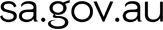The Hazard Perception Test
How the Hazard Perception Test works

The HPT measures your ability to:
- recognise potentially dangerous situations when driving
- react appropriately to these situations.
The structure of the test
- Welcome screen
- Test instructions
- Practice questions
- Test questions
- End of test screen
What you'll see after the welcome screen
After the welcome screen, the computer will guide you through an introductory section that explains the test. This is followed by the test instructions.
Before the actual test starts, you’ll get practice questions for the test. This will help you become familiar with the hazard perception test and how it works.
The test instructions
The instructions explain how the hazard perception test will work and what you must do. The test questions represent real traffic situations that you will be asked to respond to. These situations are based on the most common types of crashes that provisional drivers are involved in.
In the test scenario, you see what the driver would see. You are told what the driver wants to do. For example, move off, turn right, slow down or overtake another vehicle. You must then decide if or when it is safe to take action.
At the beginning of each test question, you will be told about the situation.
To help you understand the situation, the test will show you a still picture of a dashboard. The dashboard shows the speed you're travelling at and if the indicators are operating.
You will need to act if and when you think an action is required. Actions may include slowing down, overtaking or crossing an intersection.
If you think it would be unsafe to take any action, you should not respond to the question (this means take no action). Just like when you're driving on a real road, the test may show you situations where it would be unsafe to take an action, such as turning or overtaking. So, you need to be able to decide when you can take an action and when it would be safer to do nothing.
During the actual test, once you have confirmed your response, a new question will appear. This process will continue until you have completed the test. At the end of the test, a message on the screen will tell you when you have finished.
The test questions
Test questions are randomly selected from a larger pool of questions. You will only see each question once.
Once you answer a question, you will not be able to change your response. This is just like real driving where you only get one chance to respond to a situation.
There is no feedback after each test question. After you answer a question, the test will progress to the next one until you complete all the questions.
When you have answered all the questions, a screen will appear to tell you that you have finished.
If you pass, you will receive feedback on areas to improve on. For example, choosing safe gaps when turning at intersections.
If you fail the test, you will receive specific feedback on areas you need to improve on before retaking the test.
Retaking the hazard perception test
If you don't pass the test, you can retake the test at no extra cost if you use the online option via your mySAGOV account.
However, if you retake the test at a Service SA Centre, you will be charged the test fee again.
Please prepare carefully before retaking the test.
12-18